Swapchain Loop
One part of rendering in the main loop is the Swapchain loop, which at a high level comprises of these steps:
- Acquire a Swapchain Image
- Render to the acquired Image
- Present the Image (this releases the image back to the Swapchain)
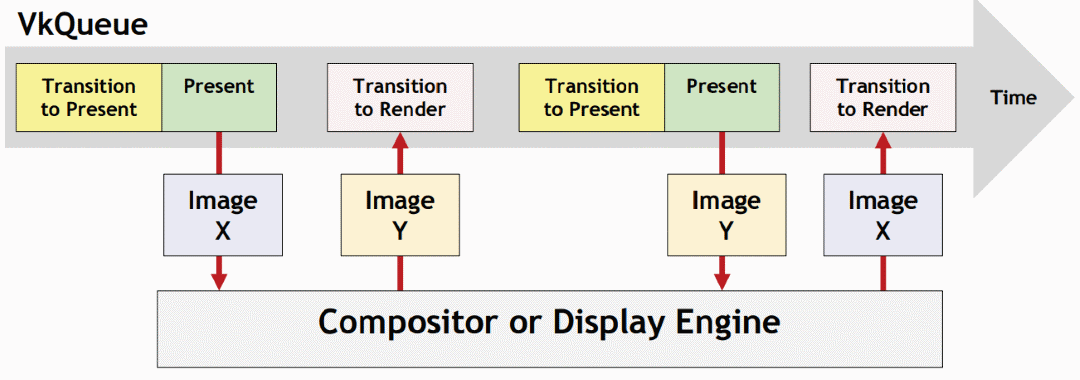
There are a few nuances to deal with, for instance:
- Acquiring (and/or presenting) will sometimes fail (eg because the Swapchain is out of date), in which case the remaining steps need to be skipped
- The acquire command can return before the image is actually ready for use, rendering needs to be synchronized to only start after the image is ready
- Similarly, presentation needs to be synchronized to only occur after rendering has completed
- The images need appropriate Layout Transitions at each stage
Additionally, the number of swapchain images can vary, whereas the engine should use a fixed number of virtual frames: 2 for double buffering, 3 for triple (more is usually overkill). More info is available here. It's also possible for the main loop to acquire the same image before a previous render command has finished (or even started), if the Swapchain is using Mailbox Present Mode. While FIFO will block until the oldest submitted image is available (also known as vsync), we should still synchronize and wait until the acquired image has finished rendering.
Virtual Frames
All the dynamic resources used during the rendering of a frame comprise a virtual frame. The application has a fixed number of virtual frames which it cycles through on each render pass. For synchronization, each frame will be associated with a vk::Fence which will be waited on before rendering to it again. It will also have a vk::Semaphore to synchronize the acquire and render calls on the GPU (we don't need to wait for them in the code). For recording commands, there will be a vk::CommandBuffer per virtual frame, where all rendering commands for that frame (including layout transitions) will be recorded.
Presentation will require a semaphore for synchronization too, but since the swapchain loop waits on the drawn fence, which will be pre-signaled for each virtual frame on first use, present semaphores cannot be part of the virtual frame. It is possible to acquire another image and submit commands with a present semaphore that has not been signaled yet - this is invalid. Thus, these semaphores will be tied to the swapchain images (associated with their indices), and recreated with it.
Image Layouts
Vulkan Images have a property known as Image Layout. Most operations on images and their subresources require them to be in certain specific layouts, requiring transitions before (and after). A layout transition conveniently also functions as a Pipeline Barrier (think memory barrier on the GPU), enabling us to synchronize operations before and after the transition.
Vulkan Synchronization is arguably the most complicated aspect of the API, a good amount of research is recommended. Here is an article explaining barriers.