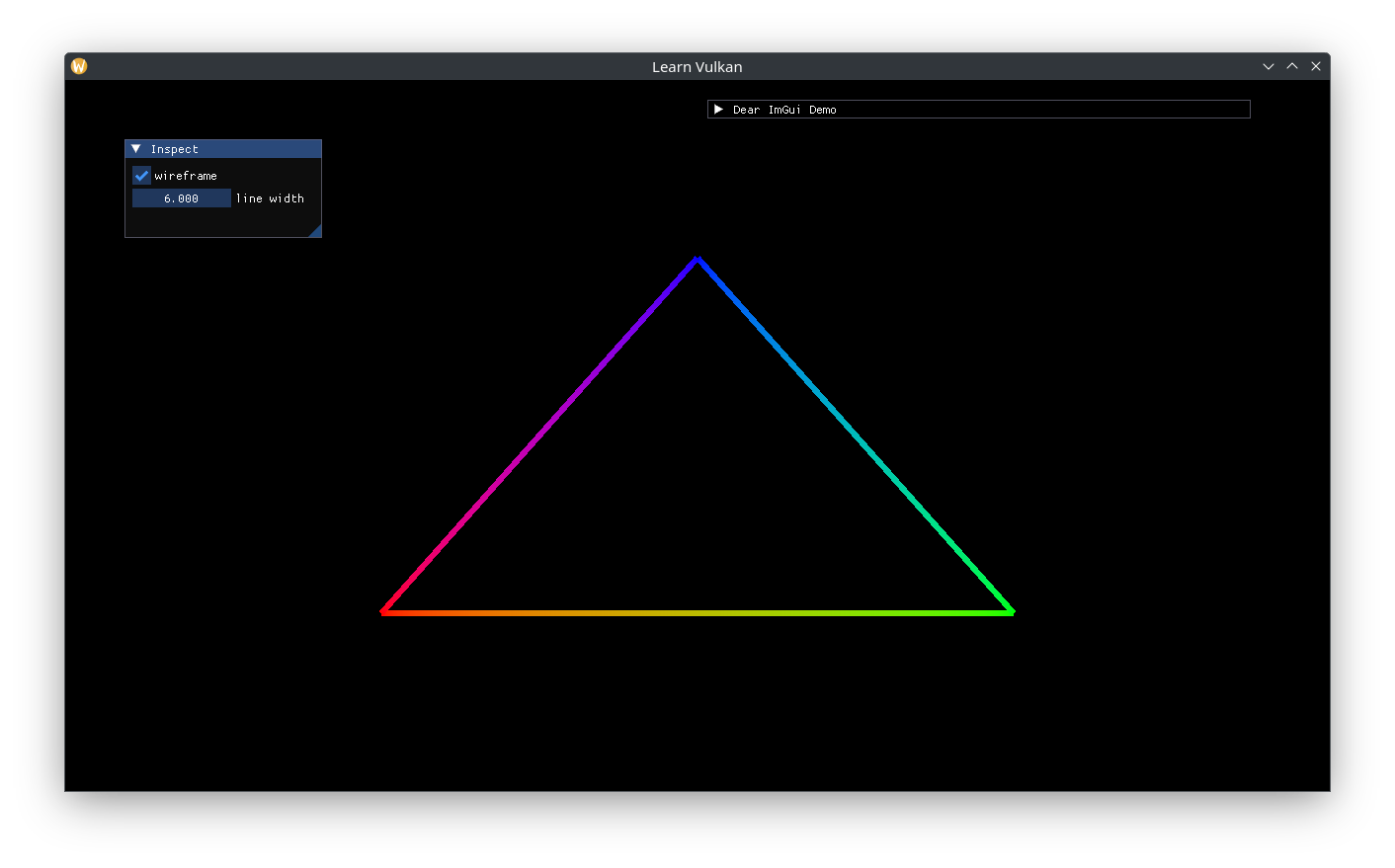Drawing a Triangle
Add a ShaderProgram to App and its create function:
[[nodiscard]] auto asset_path(std::string_view uri) const -> fs::path;
// ...
void create_shader();
// ...
std::optional<ShaderProgram> m_shader{};
Implement and call create_shader() (and asset_path()):
void App::create_shader() {
auto const vertex_spirv = to_spir_v(asset_path("shader.vert"));
auto const fragment_spirv = to_spir_v(asset_path("shader.frag"));
auto const shader_ci = ShaderProgram::CreateInfo{
.device = *m_device,
.vertex_spirv = vertex_spirv,
.fragment_spirv = fragment_spirv,
.vertex_input = {},
.set_layouts = {},
};
m_shader.emplace(shader_ci);
}
auto App::asset_path(std::string_view const uri) const -> fs::path {
return m_assets_dir / uri;
}
Before render() grows to an unwieldy size, extract the higher level logic into two member functions:
// ImGui code goes here.
void inspect();
// Issue draw calls here.
void draw(vk::CommandBuffer command_buffer) const;
// ...
void App::inspect() {
ImGui::ShowDemoWindow();
// TODO
}
// ...
command_buffer.beginRendering(rendering_info);
inspect();
draw(command_buffer);
command_buffer.endRendering();
We can now bind the shader and use it to draw the triangle in the shader. Making draw() const forces us to ensure no App state is changed:
void App::draw(vk::CommandBuffer const command_buffer) const {
m_shader->bind(command_buffer, m_framebuffer_size);
// current shader has hard-coded logic for 3 vertices.
command_buffer.draw(3, 1, 0, 0);
}
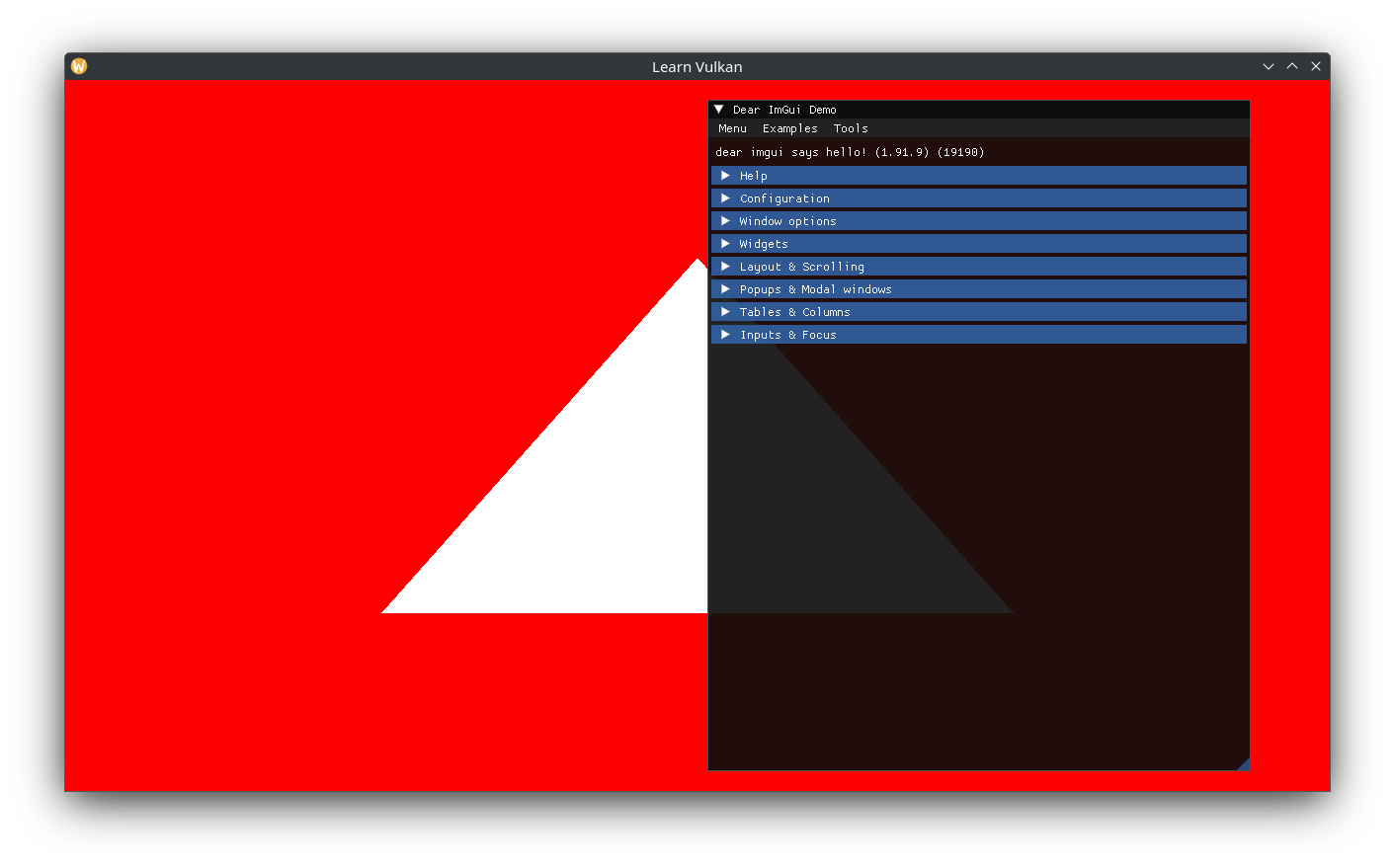
Updating the shaders to use interpolated RGB on each vertex:
// shader.vert
layout (location = 0) out vec3 out_color;
// ...
const vec3 colors[] = {
vec3(1.0, 0.0, 0.0),
vec3(0.0, 1.0, 0.0),
vec3(0.0, 0.0, 1.0),
};
// ...
out_color = colors[gl_VertexIndex];
// shader.frag
layout (location = 0) in vec3 in_color;
// ...
out_color = vec4(in_color, 1.0);
Make sure to recompile both the SPIR-V shaders in assets/.
And a black clear color:
// ...
.setClearValue(vk::ClearColorValue{0.0f, 0.0f, 0.0f, 1.0f});
Gives us the renowned Vulkan sRGB triangle:
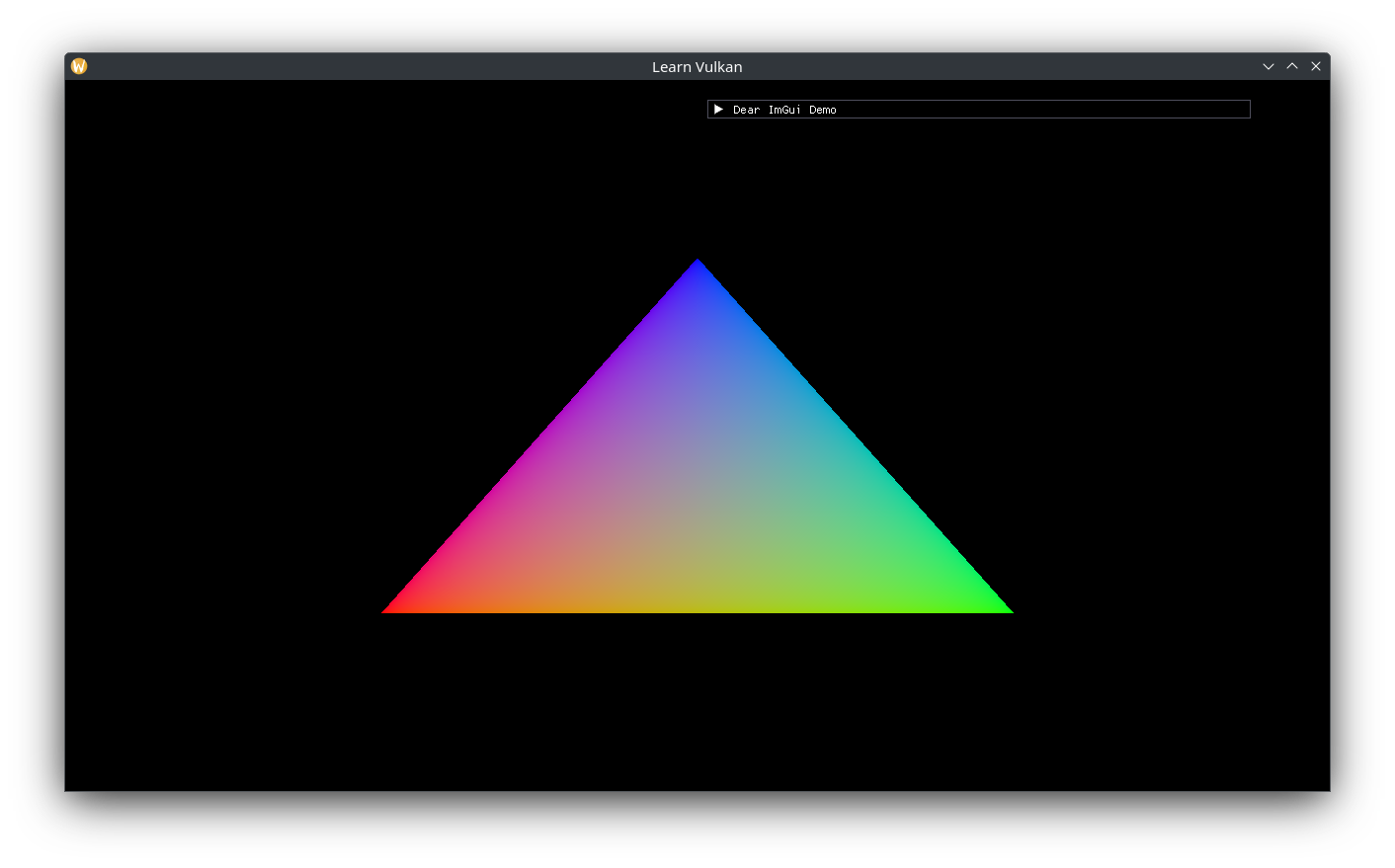
Modifying Dynamic State
We can use an ImGui window to inspect / tweak some pipeline state:
ImGui::SetNextWindowSize({200.0f, 100.0f}, ImGuiCond_Once);
if (ImGui::Begin("Inspect")) {
if (ImGui::Checkbox("wireframe", &m_wireframe)) {
m_shader->polygon_mode =
m_wireframe ? vk::PolygonMode::eLine : vk::PolygonMode::eFill;
}
if (m_wireframe) {
auto const& line_width_range =
m_gpu.properties.limits.lineWidthRange;
ImGui::SetNextItemWidth(100.0f);
ImGui::DragFloat("line width", &m_shader->line_width, 0.25f,
line_width_range[0], line_width_range[1]);
}
}
ImGui::End();